PADI eLearning is the cutting edge method that enables you to spend less time in the classroom when taking a diving course and concentrate more on your diving itself. For every course that PADI eLearning is available for, Ocean Tribe use it as the primary knowledge development tool. After you book and pay you will be emailed a code to access your eLearning. This needs to be entered in your PADI online profile to be ab le to access it. You will then be able to use PADI eLearning either online or via a mobile device using the PADI Library app (or PADI Training app for the IDC) on your tablet or phone.
How to create your PADI Profile for PADI eLearning
- Navigate to padi.com in your browser.
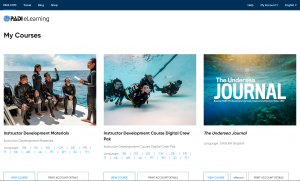
- Click on “Sign In” in the top right hand menu.
- Click on “PADI eLearning for Students” in the drop-down menu.
- In the new window, click on the right “Sign Up” tab.
- Enter your information.
- Click the “Sign Up” button.
- Enter your address details or click ‘skip’
- You will be directed to your PADI eLearning dashboard.
- Enter the code you have been emailed by PADI or Ocean Tribe to gain access to your PADI eLearning module.
- Access your PADI eLearning using this option requires an ongoing internet connection.
How to Get the PADI Training App
- Download the app to your device.
- Tap on the downloaded app icon.
- Enter your login details you made when you set up your PADI profile. Hit ‘Sign in’
- Tap on the eLearning program you wish to study. The eLearning will be downloaded to your device. Access it section by section
You will need to complete knowledge reviews at the end of every section and in some cases a final exam. You can check the progress of your PADI eLearning as you go in the online section and your Ocean Tribe instructor can likewise. Feel free to contact Ocean Tribe about any issues you have along the way or things you don’t quite understand. Your Ocean Tribe PADI Instructor will go through prescriptively with you anything you don’t understand when you take the ‘Quick Review’ quiz upon arrival for your PADI course.
Note: Emails from PADI can find their way into your Junk Email box so it is a good idea to check this if you are not receiving your eLearning or contact us at Ocean Tribe.
